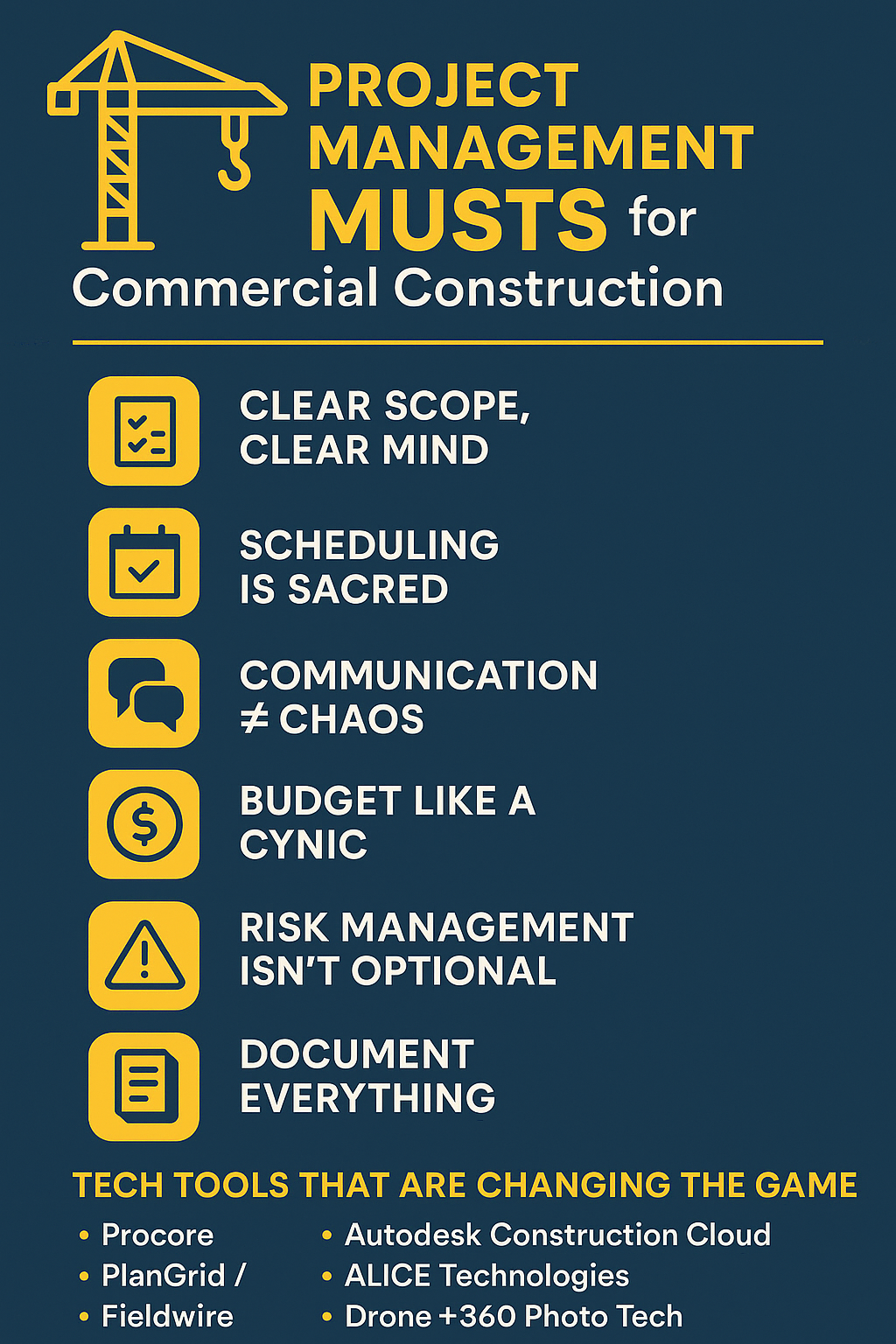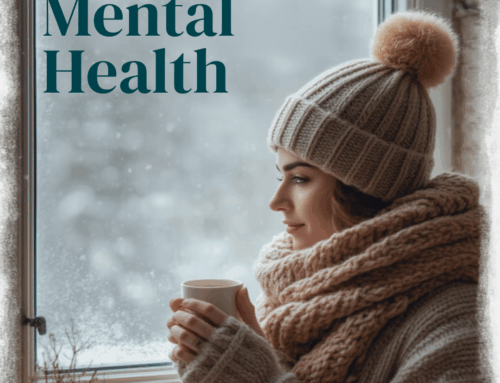Project Management MUSTS for Commercial Construction
- Clear Scope, Clear Mind: If the scope is fuzzy, the budget and timeline are toast. You’ve got to nail down the deliverables, materials, and expectations before the first shovel hits the dirt. No guessing. No, “we’ll figure it out later.” That’s how lawsuits happen.
- Scheduling Is Sacred: Use detailed schedules with milestones and check-ins. And I’m not talking about the generic “finish drywall by Q3.” I mean actual task breakdowns by trade, with time buffers, because delays are inevitable.
- Communication ≠ Chaos: Hold weekly OAC (Owner-Architect-Contractor) meetings with tight agendas. Use centralized communication channels (more on that below) to keep everyone in the loop. If your field guys get updates via text, you’re already in trouble.
- Budget Like a Cynic: Forecast with worst-case scenarios in mind. Track spend against earned value. And never, ever, rely on a “we’re about 80% done” gut feeling. That’s code for “we’ll need more money.”
- Risk Management Isn’t Optional: Have a running list of risks—weather delays, labor shortages, supply chain messes—and contingency plans for each. Hope is not a strategy. But, it is a way to get blacklisted for the next project!
- Document Everything: If it’s not documented, it didn’t happen. Change orders, inspections, delays—track them all. Protect yourself. Paper trails are your best friend in disputes.
Tech Tools That Are Changing the Game
Here’s the good news: there’s some legit tech out there that’s saving time, money, and migraines.
1. Procore: It’s the Beyoncé of construction PM tools. It handles RFIs, submittals, drawings, schedules, and financials all in one place. It’s pricey, but for large-scale commercial projects, it’s worth it.
2. Autodesk Construction Cloud (formerly BIM 360): Ideal for projects where design coordination is everything. Think clash detection, 3D models, and document versioning. If your architect still emails PDFs, it’s time for an intervention.
3. PlanGrid / Fieldwire: Great for field management—daily reports, punch lists, and progress photos. Easy to use on tablets and phones, even for the “I don’t do tech” types.
4. ALICE Technologies: This one’s bleeding—edge: It uses AI to optimize construction schedules. It creates thousands of potential construction sequences and picks the best one. Think of it as a robot scheduler on caffeine.
5. Drone + 360 Photo Tech (like OpenSpace): Aerial and site scanning tech gives real-time progress tracking, allowing walkthroughs without physically walking through. Plus, clients love the visuals—they make them feel fancy.
Future-Proofing Tips
- Train people. The tech only works if your superintendents and PMs use it. Buy-in is more important than the tool itself.
- Standardize processes. Build repeatable workflows so your teams don’t reinvent the wheel for every job.
- Embrace data. Use analytics from your PM software to improve bidding accuracy and performance tracking.
By: SLC3